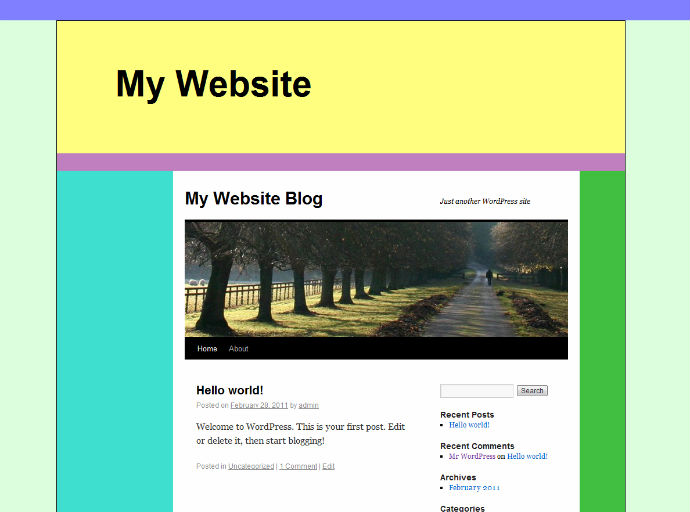WordPress is the content management system that is used as the underlying software platform for a lot of blogs, including this one. When I decided to start the Retibus Blog, I briefly considered rolling out my own PHP-based solution in order to add a blog section to the website. I quickly dismissed that idea, though. It would have been a lot of work to get most of the features that people expect from blogs, like enabling readers to register as users, add comments, make permalinks available for the individual posts and so on. I then decided that it would be much more convenient not to re-invent the wheel and leave all the dirty work in the hands of WordPress. That was a wise decision. The WordPress software is very powerful and elegant, and makes it very easy to administer a blog. However, while it is quite easy to download the latest version, install it and set up a website wholly powered by WordPress, things are not that simple if you want to integrate a WordPress blog within an existing website, keeping a uniform look and feel across the blog and non-blog parts of the site. In this post I’m going to explain a technique to seamlessly integrate a blog powered by WordPress into an existing website.